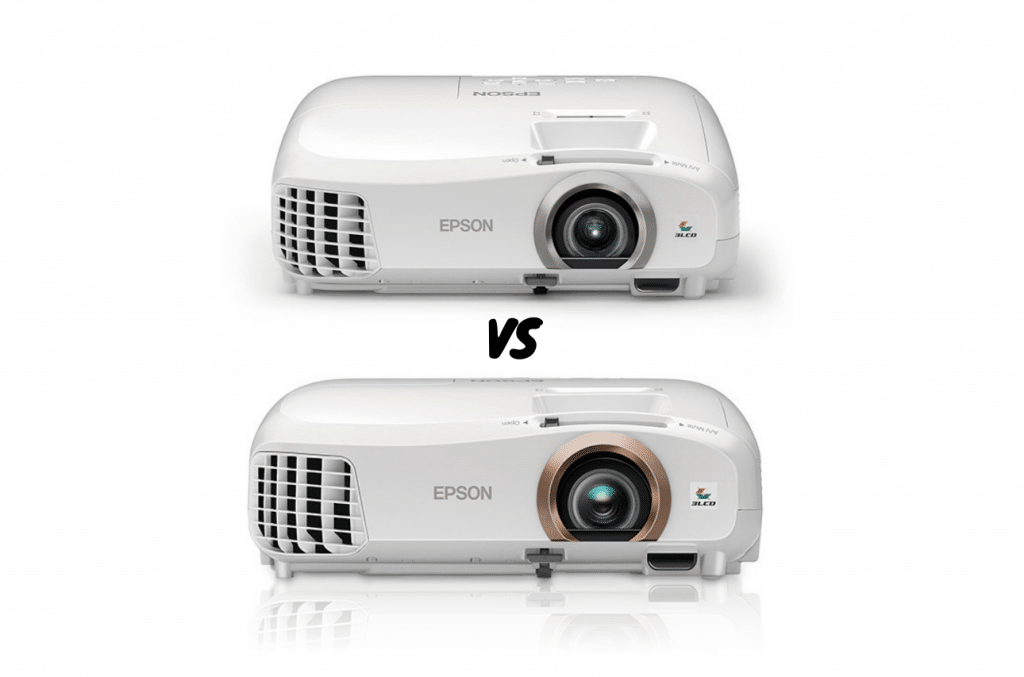Which home theater projector in the Epson 2040 vs. 2045 option is better? The Japanese electronics company has 75+ years of experience in the industry. Home theaters are a great way to catch a flick without going to the movie theater by saving time, effort, and money.
The key is to pick the right unit for your needs. We’ll be weighing the features, pros, and cons of these two models. This will make your choice for a new movie projector as crystal clear as full high definition (HD).
TABLE OF CONTENTS
Things to consider before buying an Epson Projector
The cinema industry for a franchise like the Avengers and Star Wars is big business. Last year global box office sales reached $40.6 billion. The big problem is the time and effort to go to a physical movie theater.
Then there’s also the cost. In 1950 the average movie ticket price in the US was 46 cents. Fun Fact: The average cost for a US movie ticket was almost $9 last year. If you want to add a large popcorn and soda at AMC theaters, you’ll have to add about $15.
If you want a budget home projector with lots of features, then the Epson 2045 vs. 2040 options are good ones. They offer lots of options like full high definition (HD) video, 3D, and 3LCD. These home projectors are perfect for applications like movie night and console gaming.
On the other hand, if you’re looking for a high-end projector, you should probably consider other options like the Epson EH-LS10000. This 4K laser projector is a top-notch product with a matching high-end price tag.
When choosing between the Epson 2040 and 2045 launched in 2015, it’s important to consider various factors to determine which one is right for you. Here are some key ones to weigh:
Detail Enhancement: This feature was previously only available on Epson’s high-end project models.
3D: This is a standard feature for home movie projectors.
Starter projector: These are good projectors for the living room, spare bedroom, or backyard viewing.
Lifespan: Epson claims the units provide 4,000 hours of use on full power and 7,000 hours in Eco mode. These figures are quite high especially, for budget projectors.
Warranty: 2-year parts/labor warranty. This isn’t the best warranty on the market but provides some protection for your investment. This is critical when purchasing new electronics products.
Comparison Table Epson 2040 vs 2045
| ViewSonic PJD5255 | Optoma X341 | BenQ MS524A | Epson 740HD | Acer P1173 | |
|---|---|---|---|---|---|
| Brightness | 3300 ANSI lumens | 3300 Lumens | 3300 ANSI lumens | 3,000 Lumens | 3000 Lumens |
| Resolution | 1024x768 | 1024 x 768 | 800x600 | 720p | 800 x 600 |
| Contrast Ratio | 20,000:1 | 22,000:1 | 13000:1 | 15,000:1 | 13,000:1 |
| Lamp Life | 10,000 hours (eco mode) | 10,000 hours (eco mode) | Up to 10,000 Hours | 10,000 hours (eco mode) | 6,000 hours * |
| 3D | Yes | Yes | Yes | No | Yes |
| HDMI Port | Yes | Yes | Yes | Yes | Yes |
| Amazon Price | Click Here | Click Here | Click Here | Click Here | Click Here |
Features & Benefits
HDMI
The units have two high-definition multimedia interface (HDMI) plugs. This feature is helpful if you want to use the projector for various multi-media sources or more volume/bass than the internal speaker.
You also have the option to connect the projector to:
- Cable box or satellite box
- DVD player
- Streaming device
- Gaming console
This provides a larger-than-life experience that you can enjoy for various types of content. It provides several connectivity options by using the same Epson projector.
Frame Interpolation
This is a technical feature of the Epson projectors that provide a better viewing experience. It’s also known as motion-compensated frame interpolation (MCFI). This type of video processing creates intermediate animation frames between existing ones via interpolation.
The goal is to make the animation more fluid and reduce display motion blur. It results in a better viewing experience, which is always a plus for you and your household.
3LCD
This is the tech that powers most projects for business, education, and home use. The technology uses game-changing tech that provides high-end images that are clear/real images.
How does it work? The 3-chip technology involves projecting white light that splits light into red, green, and blue. The full-color image that’s created goes through a lens that’s projected onto a home theater screen.
The bottom line is 3LCD results in a crisp and clear image that will improve your movie-watching experience. All you have to know is the tech produces an image with millions of colors.
3D Compatibility
Today this is one of the most common features for displays and projectors. All you have to do is invest in some 3D glasses. You can juice them up in a few minutes for a full movie. Fun Fact: The first feature-length 3D movie Power of Love (1922) was released almost a century ago.
Screen Size Range
The two models have different screen size ranges. The 2040 has a 90-inch screen size range from 8 feet and 134-inches from 12 feet. Meanwhile, the 2045 has a screen distance ranging from 2 feet to 35 feet.
This feature offers more versatility when watching movies in your home. For example, you can tweak the distance of the projector from the screen to change the image size.
HD/Widescreen
The Epson 2040 and 2045 both offer full 1080 pixels and widescreen performance. This allows you to watch content including movies and games on a maximum 300-inch wall or screen. This provides more flexibility about where you can view a video.
Full HD is certainly important when viewing movies, TV shows, etc. today. While 4K video is crisper, it also requires projectors with price tags that are exponentially higher. So if you’re looking for a unit that supports 1080-pixel videos, the Epson 2040 and 2045 are good options.
Built-in Speaker
This allows you to enjoy HD entertainment whether it’s a movie, TV show, etc. You can use an HDMI output if you want to add another speaker. An alternative is to use the movie projector to watch a video right out of the box. This allows you to enjoy movie night the day you buy the projector.
Quality /Lifespan
These two Epson cinema projectors have fairly long lifespans. The Japanese company claims the units last 7,000 hours on Eco mode and 4,000 hours at full power. The projector’s lifespan will likely be somewhere between these extremes depending on which model you use.
If you’re looking for good value, this makes the units a good option. Even if this is an entry-level projector for your family, it doesn’t mean you’ll want to replace it during the first month of use. Epson has established itself as one of the world’s top electronics companies in terms of quality.
Brightness
The units offer high lumens for better white and color brightness. This provides a better experience whether you’re watching a movie, TV show, concert, etc.
Price
Both of these items in the Epson 2045 vs. 2040 comparison are considered budget/entry-level products. They’re both in the under-$800 price range. The projectors aren’t “cheap” like $5 DVDs but compared to mid/high-end units they’re very affordable.
If your family is looking for a basic cinema projector and/or is on a shoestring budget, then these two units are good options.
Detail Enhancement
This feature was previously only available for Epson’s high-end home projectors. However, it’s also now available for the 2040 and 2045.
Wireless Streaming
You can also stream content from your tablet, smartphone, or laptop to the projector through Intel Wireless Display (WiDi) and Miracast. Instead of watching a movie or TV show, you might want to share a live-streamed video from your friends or family. You’ll have that option with both of these Epson movie projectors.
Warranty
These projector models don’t include a 10-year comprehensive warranty. However, there’s a 2-year parts/labor warranty.
During the first 2-years, you can also enjoy the 2-business day replacement program. During the first 2 years, Epson will replace the unit for any warranty issue. This isn’t the world’s best warranty but provides a good amount of protection for your investment.
Performance Epson 2040 vs 2045
Epson 2040
The performance of the Epson 2040 is close to the Home Cinema 2030. However, there are now some noteworthy upgrades. The 2040 generally provides virtually the same general image quality. That includes a natural appearance and high saturation.
What are the new upgrades? They include on/off contrast due to an iris that’s more responsive. There are also various features that in the past were only found on high-end Epson units including Detail Enhancement and Frame Interpolation.
This is a plus for any consumer looking for a budget LCD 1080-pixel projector. In fact, the unit is loaded with features considering the price range.
The Home Cinema 2040 includes 4 image modes. The first is the dynamic mode, which is automatically selected during the first startup. It’s a little greenish but still good enough if you need maximum light output.
Dynamic’s overall image balance isn’t reduced even though the mode has high brightness. However, color accuracy is standard compared to the Dynamic calibrations of most home projectors.
The boosted color accuracy also includes 1725 lumens even though there’s a slight blue shade. Meanwhile, Natural & Cinema have a little under 1,000 lumens when the lamp is set to the factory setting Eco.
If you switch the projector to full lamp power, you’ll get 1519 lumens and the best available color accuracy without using calibration.
The key feature of the image of the Home Cinema 2040 is the balance. Each of the image modes of the projector has the same balance of natural character. That’s despite different brightness/character characteristics. This makes the projector a good option for movie and TV viewing.
[amazon template=wishlist&asin=B014D7XHDC]Epson 2045
Produces an excellent image for a budget projector. One of the most important factors of any home projector is the performance of the modes. The Cinema mode is closest to color temperature. The Natural mode is closest to color points.
Meanwhile, out of the box both provide similar gamma & light output.
These figures are very good for a budget projector like the Epson 2045. They’re not the best ones but are close enough that calibration isn’t definitely necessary. You can still get better results if you invest in a higher-quality unit.
In terms of color, you can improve the brightness/accuracy of all the color points via the hue/saturation controls. It’s also worth noting that after performing color adjustments the skin tones appear less accurate with a little more red.
The Epson 2045 has a light output that’s rated at 2,200 lumens. The Dynamic mode is brightest/least accurate. Both modes are set up by default to Normal lamp mode, which produces more fan noise vs. Eco mode.
After doing the calibration, the Cinema picture mode offers a good balance for viewing in dark rooms. Home projectors tend to have problems producing a very dark black due to the focus on light output. An auto-iris allows the 2045 to perform well in this area.
The 2045 provides a good amount of detail with 1080-pixel sources if the position is correct. Adding more keystone correct to fix the shape of the projected image produces less detail.
This unit features frame interpolation even though it’s frequently not added to budget projectors. The frame-interpolation mode (Normal) provides upgrades in motion detail.
[amazon template=wishlist&asin=B018YKVSMG]Conclusion
We’ve just reviewed the Epson 2045 vs 2040 home projects. It might be tough to pick one that’s best for your particular home or business needs. They’re both loaded with features for budget projectors. Image interpolation Full HD, 3D, HDMI outputs, and warranty are some of the features offered by both of these models.
So the big question is: Are either of the units including the Epson 2040 and Epson 2045 better than the other in terms of general quality and features?
One of the biggest differences is the 2040 offers wireless streaming on Android devices, laptops, and desktops. This can be a difference in the Epson 2040 vs. 2045 debate. Mobility can be valuable if you want your projector to be more mobile. All you need is connectivity and content!